As developers, the tools we choose form the crux of our workflow, propelling us to produce optimal results or tethering us in a quagmire of inefficiency. Enter GitKraken Client, a name reverberating in the corridors of software development. Positioned as a robust Git GUI client, it promises to redefine how developers perceive version control. But how does it fare under scrutiny? Let’s embark on this exploratory journey.

The Crown Jewels: GitKraken’s Key Features
What distinguishes a great tool from a good one is often its feature set. GitKraken doesn’t shy away here. Some of its notable offerings include:
- Intuitive User Interface: Sporting a dark-themed, clutter-free interface, GitKraken eases users into the often daunting world of Git.
- Interactive Commit Graph: Visualize branches, commits, and merges with a color-coded, dynamic graph that’s both informative and pleasing to the eyes.
- Built-in Merge Conflict Editor: A feature that stands out, allowing users to resolve conflicts directly within the application, eschewing the need for third-party tools.
- Integration Prowess: From GitHub to Bitbucket, GitKraken boasts seamless integration with popular repositories, ensuring fluid project management.

A Month with GitKraken: Chronicles of Personal Experience
The transition to GitKraken from traditional Git CLI was transformative. The intuitive design eliminated the frequent tab switching, optimizing workflow significantly. The interactive commit graph, with its colorful representation, offered a bird’s eye view of the project, enabling better decision-making.
However, it wasn’t all rosy. Initial setup had its hiccups, especially when integrating with private repositories. Moreover, while the built-in merge conflict editor was a boon, on complex conflicts, it felt slightly undercooked compared to dedicated tools.
The Scales of Balance: Pros and Cons
Pros:
- User-Centric Design: GitKraken’s interface is its biggest strength. Novices and experts alike can navigate with ease, making Git operations less intimidating.
- Extensive Integration: Its ability to intertwine with popular platforms like GitHub ensures a centralized workspace for developers.
- Commit Graph: Arguably its most appreciated feature, the commit graph aids in streamlining project tracking.
Cons:
- Occasional Performance Lags: For larger repositories, GitKraken sometimes stutters, affecting workflow.
- Setup Inconsistencies: Integrating with certain repositories can test a user’s patience.
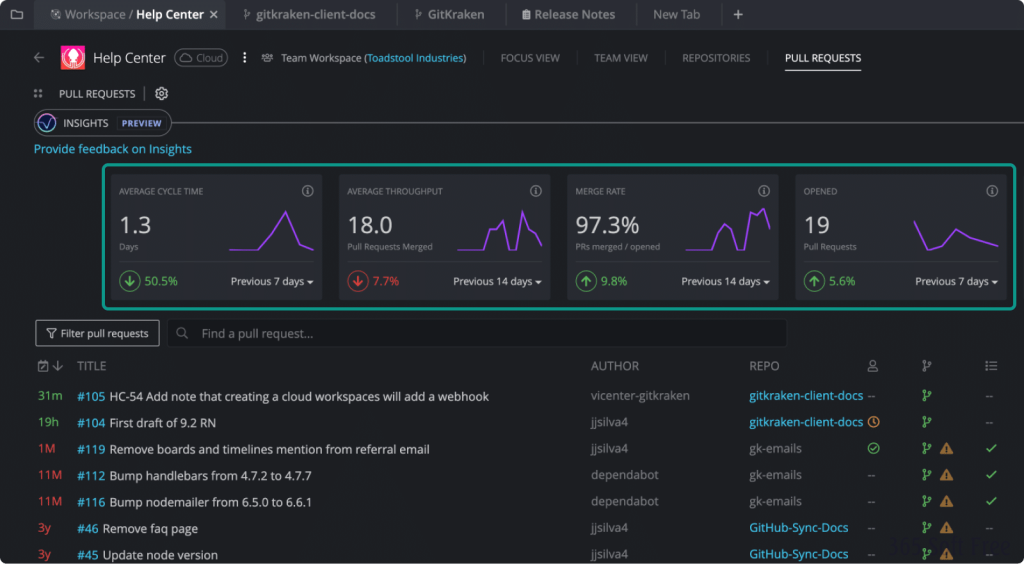
Reflections: GitKraken Client in Retrospect
In the grand scheme of code management tools, GitKraken undeniably makes its presence felt. Its blend of aesthetic appeal and functional prowess positions it as a preferred choice for many developers. The ability to visualize complex projects and manage them from a single pane eliminates many of the traditional hindrances associated with Git.
Yet, it’s important to address the elephant in the room. GitKraken, while monumental in many aspects, isn’t without flaws. Performance concerns, especially for extensive projects, can’t be brushed aside. And for those seeking absolute precision in merge conflict resolutions, occasional reliance on dedicated tools is inevitable.
In conclusion, GitKraken Client is akin to a well-crafted novel, engrossing yet with moments of ponderance. It’s a tool that many will cherish, with the hope that its minor creases will be ironed out in future iterations.
