Introduction
In the realm of digital audio workstations (DAWs), Motu Digital Performer has long been a stalwart contender, offering a vast array of tools for musicians, composers, and audio professionals. In this in-depth review, we will delve into the key interface features and functionality of Motu Digital Performer, share our hands-on experience, and provide insights into what works exceptionally well and areas that might benefit from further refinement.

Key Interface Features and Functionality
Motu Digital Performer presents a sophisticated yet approachable interface that caters to both beginners and seasoned professionals. The workspace is highly customizable, allowing users to arrange windows, tracks, and tools to suit their specific workflow. The intuitive layout provides quick access to essential elements like tracks, instruments, and effects.
One of Digital Performer’s standout features is its robust MIDI sequencing capabilities. The software offers an extensive range of MIDI editing tools, making it an excellent choice for composers and electronic music producers. The piano roll editor, in particular, is a powerful tool for fine-tuning MIDI data.
Digital Performer also shines when it comes to audio recording and editing. It supports both audio and MIDI tracks seamlessly, enabling users to create complex arrangements that combine virtual instruments and live recordings. The included audio editing tools are comprehensive, allowing for precise control over audio clips and regions.

Our Experience of Use
Our experience with Motu Digital Performer was largely positive. The DAW’s stability and performance were commendable, even when handling large projects with numerous tracks and plugins. The software’s unique ‘Chunks’ feature, which allows users to organize and navigate different sections of a project efficiently, proved invaluable during complex arrangements.
The virtual instrument selection included with Digital Performer is impressive, providing a wide palette of sounds for music creation. Additionally, the integration of third-party plugins and virtual instruments is seamless, allowing users to expand their sonic capabilities further.
However, we did encounter a few minor drawbacks during our time with Digital Performer. Some users may find the learning curve steep, especially if they are transitioning from other DAWs. Additionally, while the software excels in MIDI sequencing, audio quantization features could benefit from refinement to match the industry standard.
System Requirements
Motu Digital Performer’s system requirements are reasonable, considering its powerful capabilities. It is compatible with both macOS and Windows operating systems. For macOS users, a Mac with an Intel Core 2 Duo processor or newer, running macOS 10.11 or later, is recommended. Windows users should have a 64-bit Windows 7, 8, or 10 operating system, with a multi-core processor.
In terms of hardware, Digital Performer recommends a minimum of 4GB of RAM, although 8GB or more is recommended for optimal performance. Additionally, a fast and reliable hard drive or SSD with ample storage space is essential for handling large audio and project files.
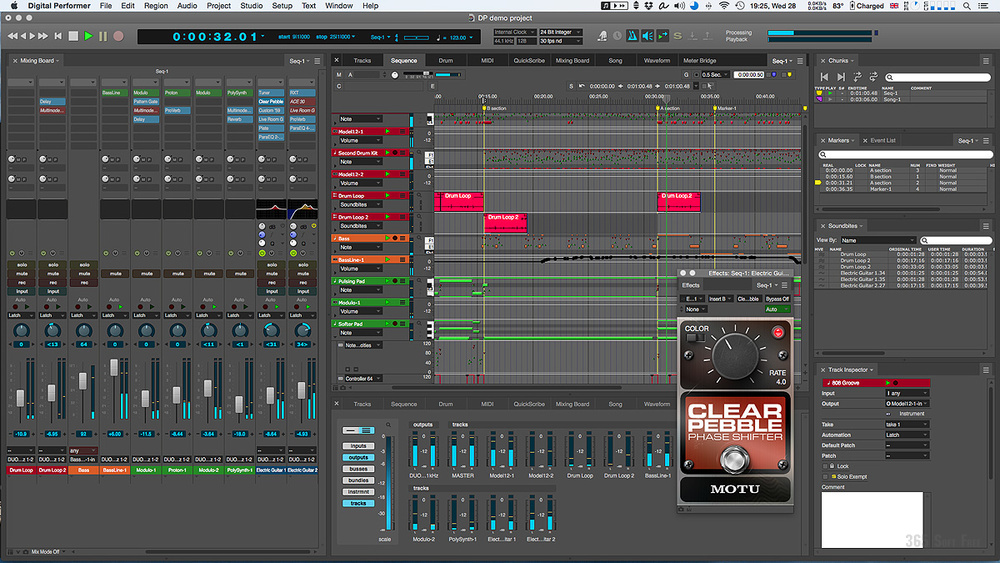
Conclusion
Motu Digital Performer proves to be a formidable DAW with a rich set of features catering to musicians and audio professionals alike. Its flexible interface, MIDI sequencing prowess, and audio recording capabilities make it a compelling choice for music production and composition.
While there may be a slight learning curve for newcomers, the software’s overall stability and performance, coupled with its extensive virtual instrument selection, make it an excellent investment for those seeking a powerful DAW.
In conclusion, Motu Digital Performer stands as a worthy contender in the world of digital audio workstations, offering a versatile platform for musical creativity.
