The Dawn of Remote Access Technology
Before diving headlong into the very essence of AnyDesk, it’s crucial to understand the panoramic view of remote desktop technology. In an era where globalization reigns supreme and boundaries are blurring, digital communication and access have taken center stage. Remote desktop software has emerged as the knight in shining armor, bridging gaps and ensuring that distances, both geographical and technological, are but minor speed bumps in the pathway to progress.
Unmasking AnyDesk: A Glimpse into the Future
AnyDesk isn’t just a tool; it’s a revolution. Conceptualized and crafted to answer the many shortcomings of remote access, this software isn’t just about connecting one computer to another. It’s about efficient and seamless transfers, effortless collaboration, and unhindered access.

The Contenders: AnyDesk in the Ring with its Rivals
While AnyDesk has carved its own niche, it’s not alone in the vast sea of remote access software. TeamViewer and Chrome Remote Desktop stand as its most formidable opponents.
- TeamViewer: A software that almost became synonymous with remote access. While TeamViewer offers a myriad of features, its occasional lags and need for frequent updates give AnyDesk a bit of an edge.
- Chrome Remote Desktop: Being browser-based, it offers easy access and minimal setup, but lacks some advanced features which AnyDesk proudly possesses.
Key Features that Make AnyDesk Stand Out
- Unparalleled Speed: Unlike other remote access tools, AnyDesk offers lightning-fast data transfer, making operations smoother.
- High-Quality Resolution: Even with a slower internet connection, the clarity with AnyDesk is commendable.
- User-Friendly Interface: Simplicity intertwined with functionality. Even a beginner can navigate with ease.
- Secure Connections: With banking-standard TLS 1.2 encryption, data security is paramount.

The Ups and Downs: Pros and Cons
Pros:
- Exceptionally fast data transfer.
- Provides high-resolution visuals.
- Lightweight and doesn’t hog system resources.
- Robust security features.
Cons:
- Some might find the pricing slightly on the higher side.
- Not as feature-rich as a few competitors when it comes to enterprise-level functionalities.
A Personal Sojourn with AnyDesk
I remember the first time I laid hands on AnyDesk. The task was simple ? aid a colleague with a software issue. What stood out was the fluidity. There were no lags, no sudden disconnections, just smooth operations. However, during peak internet traffic hours, I did notice a slight dip in resolution. But that’s a small hiccup in an otherwise seamless experience.
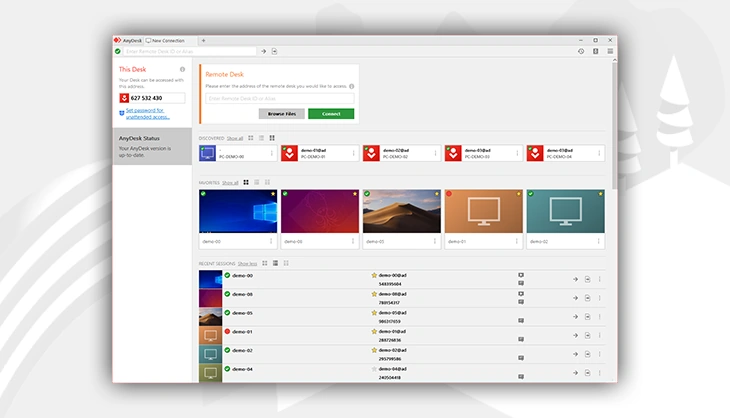
System Requirements for a Smooth Ride
For the best experience, ensure:
- Windows: 7 or later with 1 GB RAM.
- Mac: OS X Yosemite 10.10 or newer.
- Linux: CentOS 7, Red Hat Enterprise Linux 7, or higher.
- Android & iOS: Requires respective app versions, with minimal system dependencies.
Concluding the AnyDesk Expedition
AnyDesk, in its entirety, is a robust software, forging paths in the remote access domain. While it has its set of flaws, its advantages far overshadow them. If you’re seeking reliability, speed, and efficiency in a remote access tool, AnyDesk should top your list.
Former Features
- SoftPerfect Networx Crack 7.1.4 Free Download
- AIMP Crack 5.30.2531 Free Download
- Waterfox Crack G6.0.13 Free Download Have you heard of Waterfox Crack? If not, you’re missing out on one of the most intriguing and capable web browsers available. While it may not be a mainstream household name like Chrome or Firefox, Waterfox offers a compelling mix of performance, customization, and a steadfast commitment to open source principles that make it a browser worth exploring.
- Nevercenter Pixelmash Crack 2024.1.0? Free Download
- Adobe After Effects 2024 Crack Free Download
